Our computers, and the data within, contain the bulk of our lives these days. They hold onto our memories, our photos, our finances and our hard work. We’ve talked in our other blogs about ways to protect this precious information from outside, malicious forces. However, computers aren’t perfect and just like anything, they can fail. When our cars break down, we can get them fixed for a nominal fee (hopefully). When our computers crash, we stand to lose everything. That’s why this blog is dedicated to the different services out there that can prevent a computer crash from becoming a calamity.
There are quite a few companies that offer cloud storage and computing for an equally large number of functions. They generally work in a similar manner; you’ll download a program that designates certain folders on your computer to sync with cloud servers, allowing you access from virtually anywhere. Google Drive is one such service and happens to be our top pick in this category. First and foremost, its ability to sync across multiple platforms is nothing short of amazing. Picture this: you make your Powerpoint presentation on your desktop at home, then use your phone to go over the slides while you wait to give your presentation and finally log on through the browser to pull it up and go. It’s that simple and seamless.

Google Drive offers 15GB of cloud storage for free. That’s a lot of Powerpoint files. Files you create using Google apps, such as Google Docs, don’t count towards that total, so it’s possible you’ll never reach the limit. If you do need more, extra storage is as little as $1.99 a month for an additional 100GB. Furthermore, the Google Drive interface is incredibly user friendly. You can create folders, just like your operating system at home, and even share them with other users. Drive’s ability to collaborate on and edit shared files live is unique and easily one of its greatest features. For example, as I write this blog, my coworkers can follow along, make edits and suggestions and even add to it. That’s a feature that has never really been possible before now, and it makes teamwork more efficient than ever.
Microsoft OneDrive shares many of the same features as Google Drive. It has a user friendly interface and seamless syncing between devices. For those who own Microsoft Office, editing files (like a .doc) is a breeze. It is, in many ways, a parallel service with Google, save a few drawbacks. While you are able to share documents with other users, it doesn’t quite hold up to Google Drive’s ability to collaborate live. OneDrive also only offers 5GB of storage on its free platform and for $1.99 a month, you can upgrade to 50GB. These are small differences, but they tip the scale in favor of Google Drive for us.
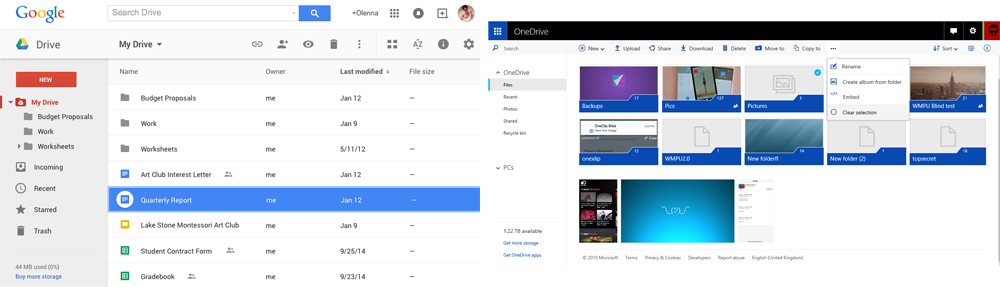
Whether you have experience with a cloud storage service or not, chances are you will very soon. Established companies are beginning to incorporate such services and new ones are utilizing them more and more every day. Simply put, it’s the wave of the future, and it’s easy to see why. The ability to remotely store data has drastically increased the mobility we have both in our professional and personal lives. No longer do you have to worry about your computer crashing in the middle of a project, forcing you to try and remember what you wrote in the previous hour. The cloud has you covered.
We hope you found these tips helpful! As always, if you have any further questions about this blog or any IT related inquiries, feel free to get in touch with us! Stay safe, stay Pretected.




